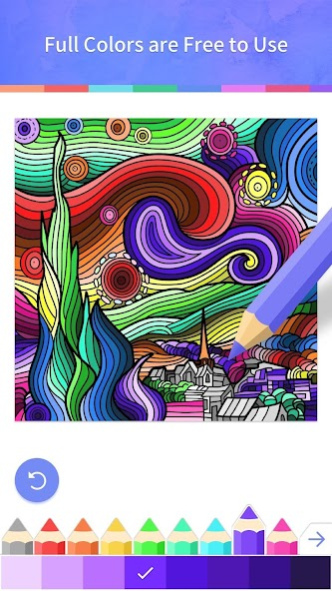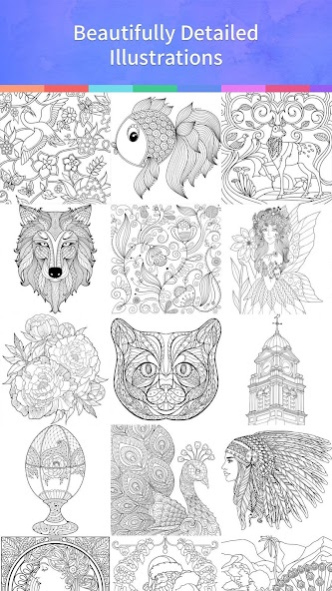Coloring Book 2.1.6
Continue to app
Free Version
Publisher Description
The best app for coloring book therapy is now on your Android phone!
And it is ALL FREE! for all the beautiful illustrations,including mandala,floral and animals, along with many cool colorful palettes! A mind journey which makes you anxiety free and stress relieving!
Explore the secret garden created in beautifully detailed illustrations and drawings and bring them to life using those colorful palettes with your imagination.
Have fun in this relaxing painting experience, refill the energy and let anxiety fade away through coloring games.
★ Simply tap to pick color and paint, all you need is your imagination!
★ 100+ beautiful illustrations and drawings to color!
★ Personalized color palettes, pick your favorite!
★ Design unique work with amazing filters and effects
★ Share your creations with family and friends
★ Be able to save different version of your artwork for the same sketch and revisit later!
★ Pinch to zoom in/out, easy coloring games!
The best colour therapy game ever!
Download Colorfeel 2.0 for free today and keep your eyes in our frequent updates for lots of new content.
Our Facebook Page:
https://www.facebook.com/Colorfeel-1212107172140488/
About Coloring Book
Coloring Book is a free app for Android published in the Recreation list of apps, part of Home & Hobby.
The company that develops Coloring Book is Colorfeel. The latest version released by its developer is 2.1.6.
To install Coloring Book on your Android device, just click the green Continue To App button above to start the installation process. The app is listed on our website since 2018-09-10 and was downloaded 1 times. We have already checked if the download link is safe, however for your own protection we recommend that you scan the downloaded app with your antivirus. Your antivirus may detect the Coloring Book as malware as malware if the download link to com.colorfeel.coloring is broken.
How to install Coloring Book on your Android device:
- Click on the Continue To App button on our website. This will redirect you to Google Play.
- Once the Coloring Book is shown in the Google Play listing of your Android device, you can start its download and installation. Tap on the Install button located below the search bar and to the right of the app icon.
- A pop-up window with the permissions required by Coloring Book will be shown. Click on Accept to continue the process.
- Coloring Book will be downloaded onto your device, displaying a progress. Once the download completes, the installation will start and you'll get a notification after the installation is finished.